Address
304 North Cardinal St.
Dorchester Center, MA 02124
Work Hours
Monday to Friday: 7AM - 7PM
Weekend: 10AM - 5PM
Address
304 North Cardinal St.
Dorchester Center, MA 02124
Work Hours
Monday to Friday: 7AM - 7PM
Weekend: 10AM - 5PM
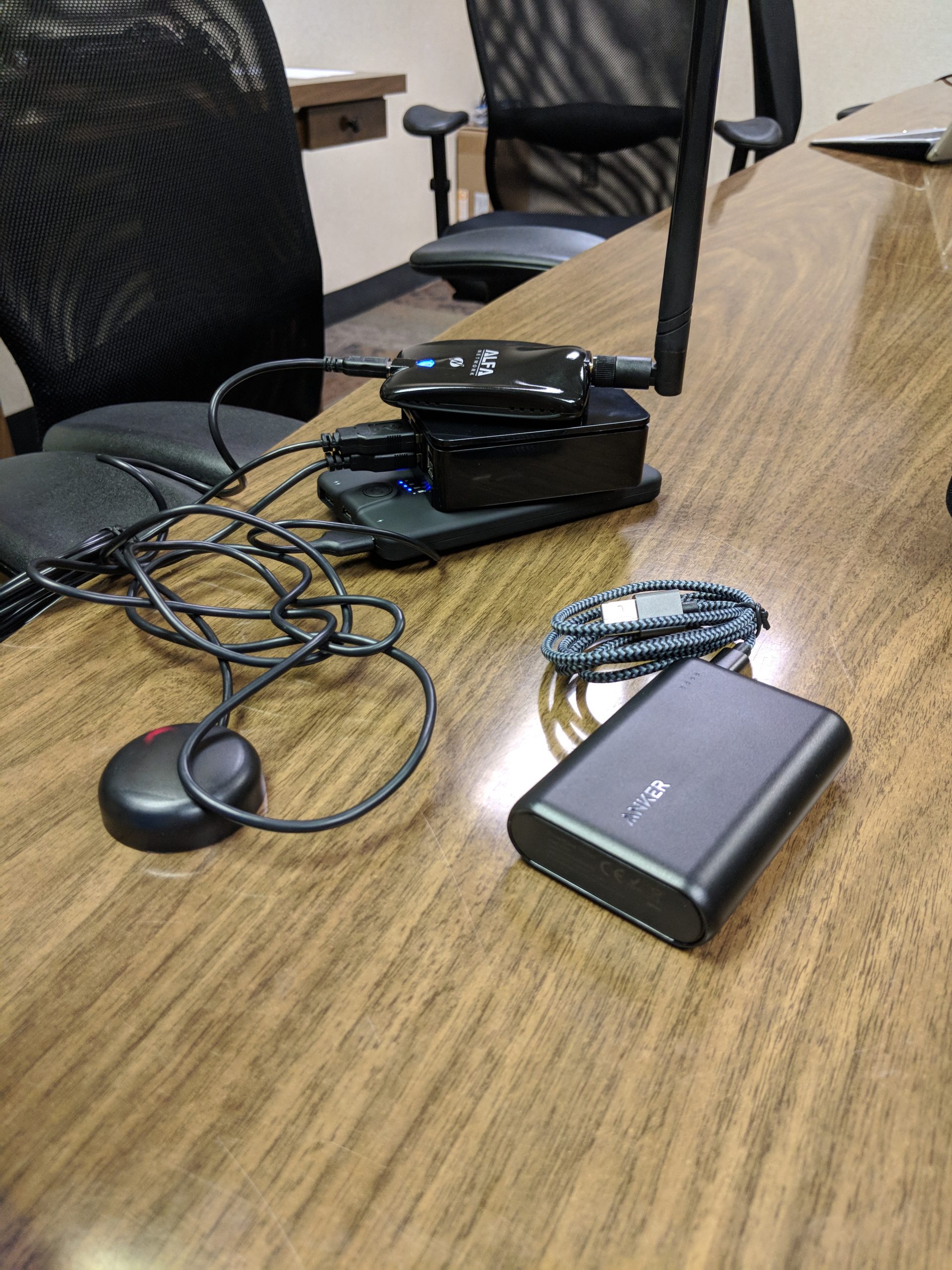
During a wireless engagement awhile back, I decided to test out a Raspberry Pi GPS solution.
I can’t find the exact link to what I used, but it was something like this GlobalSat BU-353-S4 USB GPS Receiver.
My initial goal was to have some sort of heat-map with the airodump ‘-gpsd’ flag, but was never able to get this working.
That said, I had plenty of gear to use during my engagement, so things went fairly well. I still plan on eventually releasing my slides/notes/image for my WiFiPi, so stay tuned for that.
Let me know if you have any suggestions for packages or tools to map out the information that I collected this way!
If you prefer video and audio over just reading the text, then you can find the YouTube version of this post below.
That said, don’t forget to hit those like and subscribe buttons to help support the blog and channel!
First, I installed the gpsd packages as well as the python-gps package.
root@raspberrypi:~# apt-get install gpsd gpsd-clients python-gps Reading package lists... Done Building dependency tree Reading state information... Done gpsd is already the newest version (3.16-4). gpsd-clients is already the newest version (3.16-4). python-gps is already the newest version (3.16-4). 0 upgraded, 0 newly installed, 0 to remove and 0 not upgraded.
Next, I connected the USB GPS receiver, and was ready to collect data.
First, when I tried to run cgps, I was not receiving any data.
root@raspberrypi:~# gpsd -nN /dev/ttyACM0 /var/run/gpsd.sock gpsd:ERROR: can't bind to IPv4 port gpsd, Address already in use gpsd:ERROR: maybe gpsd is already running! gpsd:ERROR: can't bind to IPv6 port gpsd, Address already in use gpsd:ERROR: maybe gpsd is already running! root@raspberrypi:~# cgps -s �"��"��"��"��"��"��"��"��"��"��"��"��"��"��"��"��"��"��"��"��"��"��"��"��"��"��"��"��"��"��"��"��"��"��"��"��"��"��"��"��"��"��"��"��"��"��"��"��"��"��"��"��"��"��"��"��"��"��"��"��"��"��"��"��"��"��"��"��"��"� �"� Time: n/a �"��"�PRN: Elev: Azim: SNR: Used: �"� �"� Latitude: n/a �"��"� �"� �"� Longitude: n/a �"��"� �"� �"� Altitude: n/a �"��"� �"� �"� Speed: n/a �"��"� �"� �"� Heading: n/a �"��"� �"� �"� Climb: n/a �"��"� �"� �"� Status: NO FIX (0 secs) �"��"� �"� �"� Longitude Err: n/a �"��"� �"� �"� Latitude Err: n/a �"��"� �"� �"� Altitude Err: n/a �"��"� �"� �"� Course Err: n/a �"��"� �"� �"� Speed Err: n/a �"��"� �"� �"� Time offset: n/a �"��"� �"� �"� Grid Square: n/a �"��"� �"� �""�"��"��"��"��"��"��"��"��"��"��"��"��"��"��"��"��"��"��"��"��"��"��"��"��"��"��"��"��"��"��"��"��"��"��"��"��""�"��"��"��"��"��"��"��"��"��"��"��"��"��"��"��"��"��"��"��"��"��"��"��"��"��"��"��"��"��"��"��"�
After my searching, I found a few posts describing similar issues to what I was seeing:
Finally, I stopped the service and properly set the TTY and the control socket.
root@raspberrypi:~# service gpsd stop root@raspberrypi:~# gpsd -nN /dev/ttyACM0 /var/run/gpsd.sock & [1] 1080 root@raspberrypi:~# gpsd:ERROR: device open of /var/run/gpsd.sock failed: No such device or address - retrying read-only gpsd:ERROR: read-only device open of /var/run/gpsd.sock failed: No such device or address gpsd:ERROR: initial GPS device /var/run/gpsd.sock open failed gpsd:ERROR: device open of /var/run/gpsd.sock failed: Permission denied - retrying read-only gpsd:ERROR: read-only device open of /var/run/gpsd.sock failed: Permission denied gpsd:ERROR: /var/run/gpsd.sock: device activation failed. gpsd:ERROR: /var/run/gpsd.sock: activation failed, freeing device root@raspberrypi:~# systemctl stop gpsd.socket root@raspberrypi:~# systemctl disable gpsd.socket Removed /etc/systemd/system/sockets.target.wants/gpsd.socket. root@raspberrypi:~# gpsd /dev/ttyACM0 -F /var/run/gpsd.sock root@raspberrypi:~# cgps -s cgps: GPS timeout
With everything properly configured, I was able to use gpsmon to finally collect some data.
root@raspberrypi:~# gpsmon /dev/ttyACM0 /dev/ttyACM0 9600 8N1 NMEA0183> �"��"��"��"��"��"��"��"��"��"��"��"��"��"��"��"��"��"��"��"��"��"��"��"��"��"��"��"��"��"��"��"��"��"��"��"��"��"��"��"��"��"��"��"��"��"��"��"��"��"��"��"��"��"��"��"��"��"��"��"��"��"��"��"��"��"��"��"��"��"��"��"��"��"��"��"� �"�Time: n/a Lat: n/a Lon: n/a �"� �""�"��"��"��"��"��"��"��"��"��"��"��"��"��"��"��"��"��"��"��"��"��"��"��"��"��"��"��"��"��"��"��"��"� Cooked TPV �"��"��"��"��"��"��"��"��"��"��"��"��"��"��"��"��"��"��"��"��"��"��"��"��"��"��"��"��"��"� �"��"��"��"��"��"��"��"��"��"��"��"��"��"��"��"��"��"��"��"��"��"��"��"��"��"��"��"��"��"��"��"��"��"��"��"��"��"��"��"��"��"��"��"��"��"��"��"��"��"��"��"��"��"��"��"��"��"��"��"��"��"��"��"��"��"��"��"��"��"��"��"��"��"��"��"� �"� GPTXT GPRMC GPVTG GPGGA GPGSA GPGSV GPGLL �"� �""�"��"��"��"��"��"��"��"��"��"��"��"��"��"��"��"��"��"��"��"��"��"��"��"��"��"��"��"��"��"��"��"��"� Sentences �"��"��"��"��"��"��"��"��"��"��"��"��"��"��"��"��"��"��"��"��"��"��"��"��"��"��"��"��"��"��"� �"��"��"��"��"��"��"��"��"��"��"��"��"��"��"��"��"��"��"��"��"��"��"��"��"��"��"��"��"��"��"��"��"��"��"��"��"��"��"��"��"��"��"��"��"��"��"��"��"��"��"��"��"��"��"��"��"��"��"��"��"��"��"��"��"��"��"��"��"��"��"��"� �"�Ch PRN Az El S/N �"��"�Time: �"��"�Time: �"� �"� 0 8 0 0 21 �"��"�Latitude: �"��"�Latitude: �"� �"� 1 10 0 0 19 �"��"�Longitude: �"��"�Longitude: �"� �"� 2 14 0 0 21 �"��"�Speed: �"��"�Altitude: �"� �"� 3 15 0 0 21 �"��"�Course: �"��"�Quality: 0 Sats: 00 �"� �"� 4 �"��"�Status: V FAA: N �"��"�HDOP: 99.99 �"� �"� 5 �"��"�MagVar: �"��"�Geoid: �"� �"� 6 �"��""�"��"��"��"��"��"��"��"��"��"��"� RMC �"��"��"��"��"��"��"��"��"��""�"��"��"��"��"��"��"��"��"��"��"� GGA �"��"��"��"��"��"��"��"��"� �"� 7 �"��"��"��"��"��"��"��"��"��"��"��"��"��"��"��"��"��"��"��"��"��"��"��"��"��"��"��"��"��"��"��"��"��"��"��"��"��"��"��"��"��"��"��"��"��"��"��"��"��"��"��"��"� �"� 8 �"��"�Mode: A1 Sats: �"��"�UTC: RMS: �"� �"� 9 �"��"�DOP: H=99.99 V=99.99 �"��"�MAJ: MIN: �"� �"�10 �"��"�TOFF: �"��"�ORI: LAT: �"� �"�11 �"��"�PPS: �"��"�LON: ALT: �"� �""�"��"��"��"��"��"� GSV �"��"��"��"��"��"��"��"��""�"��"��"��"��"��"��"��"� GSA + PPS �"��"��"��"��"��"��""�"��"��"��"��"��"��"��"��"��"��"� GST �"��"��"��"��"��"��"��"��"� (45) $GPGSA,A,1,,,,,,,,,,,,,99.99,99.99,99.99*30 ... <snip> ... (42) $GPGSV,1,1,03,15,,,21,16,,,07,
Unfortunately, I was still getting a few errors when I tried to use gpsd.
root@raspberrypi:~# gpsd /dev/ttyACM0 -N -D3 -F /var/run/gpsd.sock gpsd:INFO: launching (Version 3.16) gpsd:ERROR: can't bind to IPv4 port gpsd, Address already in use gpsd:ERROR: maybe gpsd is already running! gpsd:ERROR: can't bind to IPv6 port gpsd, Address already in use gpsd:ERROR: maybe gpsd is already running! gpsd:INFO: command sockets creation failed, netlib errors -1, -1
After finding a StackOverflow answer, I changed my gpsd command after debugging and restarting everything.
root@raspberrypi:~# vi /etc/default/gpsd root@raspberrypi:~# killall gpsd root@raspberrypi:~# gpsmon /dev/ttyACM0 root@raspberrypi:~# systemctl enable gpsd.socket root@raspberrypi:~# systemctl start gpsd.socket root@raspberrypi:~# gpsd /dev/ttyACM0 -F /var/run/gpsd.sock -n
With everything fixed, I was able to successfully collect GPS data!
root@raspberrypi:~# cgps -s �"��"��"��"��"��"��"��"��"��"��"��"��"��"��"��"��"��"��"��"��"��"��"��"��"��"��"��"��"��"��"��"��"��"��"��"��"��"��"��"��"��"��"��"��"��"��"��"��"��"��"��"��"��"��"��"��"��"��"��"��"��"��"��"��"��"��"��"��"��"��"��"��"��"��"��"��"��"� �"� Time: 2017-xxxxxxxxxxxxxxxxxxx �"��"�PRN: Elev: Azim: SNR: Used: �"� �"� Latitude: xx.xxxxxx N �"��"� 2 30 104 38 Y �"� �"� Longitude: xx.xxxxxx W �"��"� 4 05 293 27 N �"� �"� Altitude: 42.8 m �"��"� 5 37 042 46 Y �"� �"� Speed: 0.2 kph �"��"� 13 63 092 38 Y �"� �"� Heading: 0.0 deg (true) �"��"� 15 64 183 40 Y �"� �"� Climb: 0.0 m/min �"��"� 20 59 317 36 Y �"� �"� Status: 3D FIX (2 secs) �"��"� 21 23 312 35 Y �"� �"� Longitude Err: +/- 19 m �"��"� 22 00 000 22 N �"� �"� Latitude Err: +/- 63 m �"��"� 25 00 000 22 N �"� �"� Altitude Err: +/- 50 m �"��"� 29 68 265 29 Y �"� �"� Course Err: n/a �"��"� 31 00 000 22 N �"� �"� Speed Err: +/- 456 kph �"��"� 138 47 225 34 N �"� �"� Time offset: -2328759.122 �"��"� �"� �"� Grid Square: EL88vi �"��"� �"� �""�"��"��"��"��"��"��"��"��"��"��"��"��"��"��"��"��"��"��"��"��"��"��"��"��"��"��"��"��"��"��"��"��"��"��"��"��"��"��"��"��"��"��""�"��"��"��"��"��"��"��"��"��"��"��"��"��"��"��"��"��"��"��"��"��"��"��"��"��"��"��"��"��"��"��"��"��"� Add Comment
While this was a simpler post, it was still really fun getting the GPS receiver to work with my Raspberry Pi.
I wasn’t able to get anything useful out of my airodump ‘gpsd’ output, so this is something that I want to add in the future.
This could be a great value-add for larger wireless engagements, so let me know if you are doing anything similar!
Ray Doyle is an avid pentester/security enthusiast/beer connoisseur who has worked in IT for almost 16 years now. From building machines and the software on them, to breaking into them and tearing it all down; he’s done it all. To show for it, he has obtained an OSCE, OSCP, eCPPT, GXPN, eWPT, eWPTX, SLAE, eMAPT, Security+, ICAgile CP, ITIL v3 Foundation, and even a sabermetrics certification!
He currently serves as a Senior Staff Adversarial Engineer for Avalara, and his previous position was a Principal Penetration Testing Consultant for Secureworks.
This page contains links to products that I may receive compensation from at no additional cost to you. View my Affiliate Disclosure page here. As an Amazon Associate, I earn from qualifying purchases.